Alot people who don't know much about android and lost at the moment they got the phone. Some of you might use it as normal phone without tweaking it anything. Well, i am here to tell you, don't waste the potential! You can Root your phone!
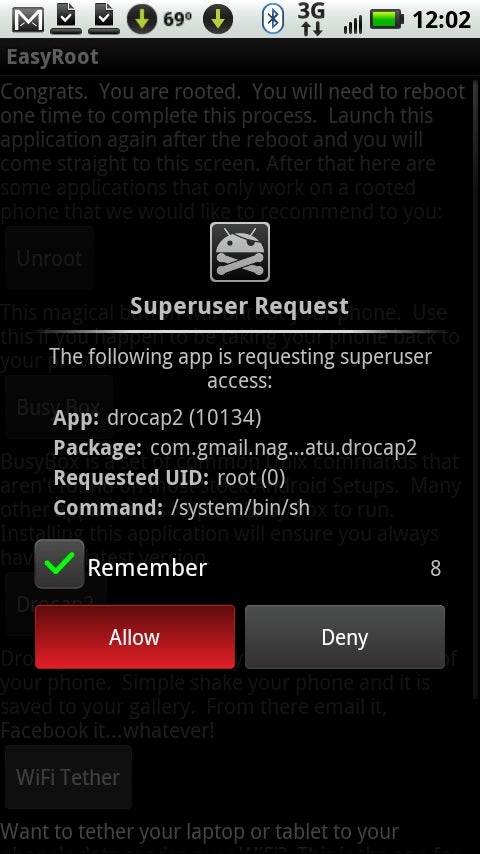
Rooting is same term like jailbreak for iOS..well at least that's the easiest way to explain it up. Rooting is the process by which you regain administrative access to your phone. Even though Android is an open source operating system you still don’t have full “root access” to do what you please. Back when the iPhone launched in 2007 the hardcore techies quickly realized the true potential of the device, and the cruel software limitations that Apple had sealed it with. What became ‘Jailbreaking’ on iPhone was quickly translated to other platforms as well, and when the world saw the first Android back in 2008, the term “Rooting” was born.
The main reason people root their Android device for freedom and control, when you root your Android phone or tablet you gain full control over your system and can tweak it to your liking such as :
Improved Performance: You can speed up your Android device by relocating your phones cache thus allowing you to save phone memory and have a faster phone. There are applications available in the Android Market that will allow you to overclock your device to make it go as fast as you dare.
Alter System Files: You can replace many parts of the “Android Core” which include the ability to add new themes, edit the core apps (maps, calendar, clock, etc), change the recovery & boot images, add linux binaries.
More Application Choics: You will be able to install apps that are only compatible with rooted phones, some of these apps include an app that will allow you to take a screenshot on your phone, overclock your device and tether apps.
Install applications to your SD CARD: One of the most talked-about feature (or disadvantage) of any Android device is the limitation where you can install applications only in the phone’s internal memory and not the SD card. While Google may reason that SD cards are slower in general and cannot run apps as effectively as internal memory, fact of the matter is that most Android devices do not come with massive internal storage spaces, and hence greatly limit the number of applications that can be installed at a time. With rooted devices, you can use Apps2SD, which will copy ALL your applications to a ext2/3/4 formatted SD card an will also store future builds in card. Freedom to choose!
Latest Android OS (Operating System): With many carriers holding back the updates to the latest Android operating system, rooting your device will give you the option to install any current and future OS’s by installing custom-tailored ROMs. (I will talk more about this in next!)
So you got rough idea what rooting is about? Your next question probably would be "OMG I wanna root my device! How should i do it?" Well sorry i cant help you in this. Difference phone will have difference way to root it. If you really wanna know the way to root, try google it around or visit http://forum.xda-developers.com/ :) those guys done pretty good job in android developer section!
Like jailbreak, yes there is a risk in rooting your phone! nah just scare you all. The only risk you'll bear when root you phone is warranty void. owever you may be able to find the stock rom for your device in which case you can reverse the rooting and make your phone stock again. You may have difficulty finding the stock ROM for your device, it all depends on your device, but it’s something worth finding before you do root.
Now, dare to root your phone to next level? My advice, do more research on the method before you root it :)
[SOURCE]